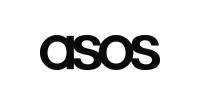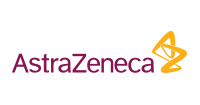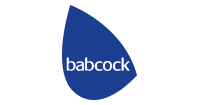We’re on a mission to
democratise access to
soft skills development
We’re on a mission to
democratise access to
soft skills development
Creating more emotionally intelligent leaders.
Creating more emotionally intelligent leaders.
See what we do
Apprenticeship Programmes
An immersive
learning programme
An immersive
learning programme
14 - 16 month Levy funded leadership and management programmes for emerging and experienced leaders.

Missions
Modular, monthly learning sprints
Modular, monthly learning sprints
Time-effective, bespoke, highly practical learning sessions for the most in-demand human-centred skills.

Leadership Live
Licensed live
events and content
Licensed live
events and content
Affordable, enterprise access to live learning events and experiences. Leadership Live literally brings leadership development to life.

Transformational Leadership Programme
An immersive & experiential mini-MBA
An immersive & experiential mini-MBA
12 month, global, immersive and highly experiential leadership programme for time-poor emerging and experienced leaders.
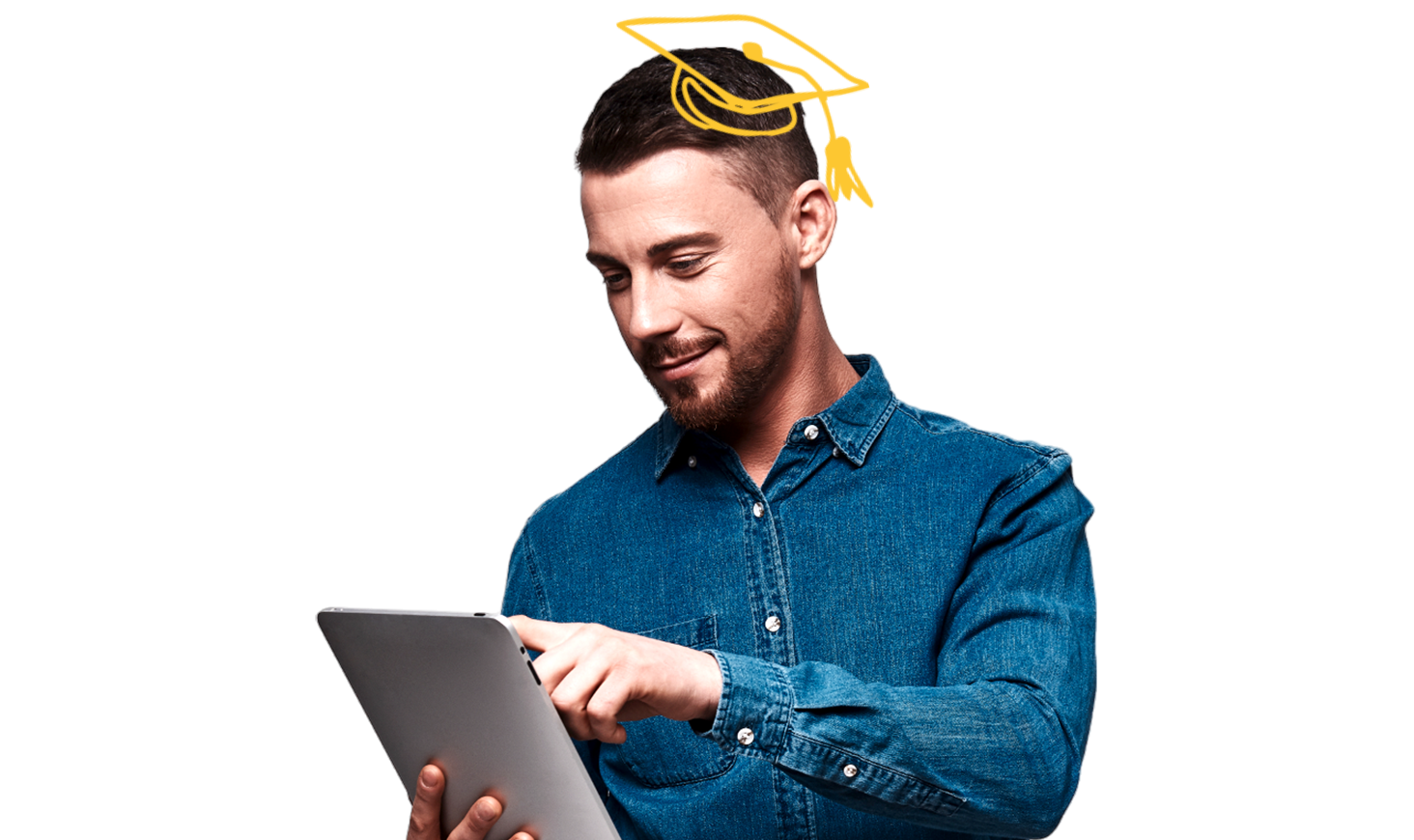
Our clients trust us to develop
stronger leadership cultures
Find out how these businesses have used our programmes to drive business
performance through human performance.